
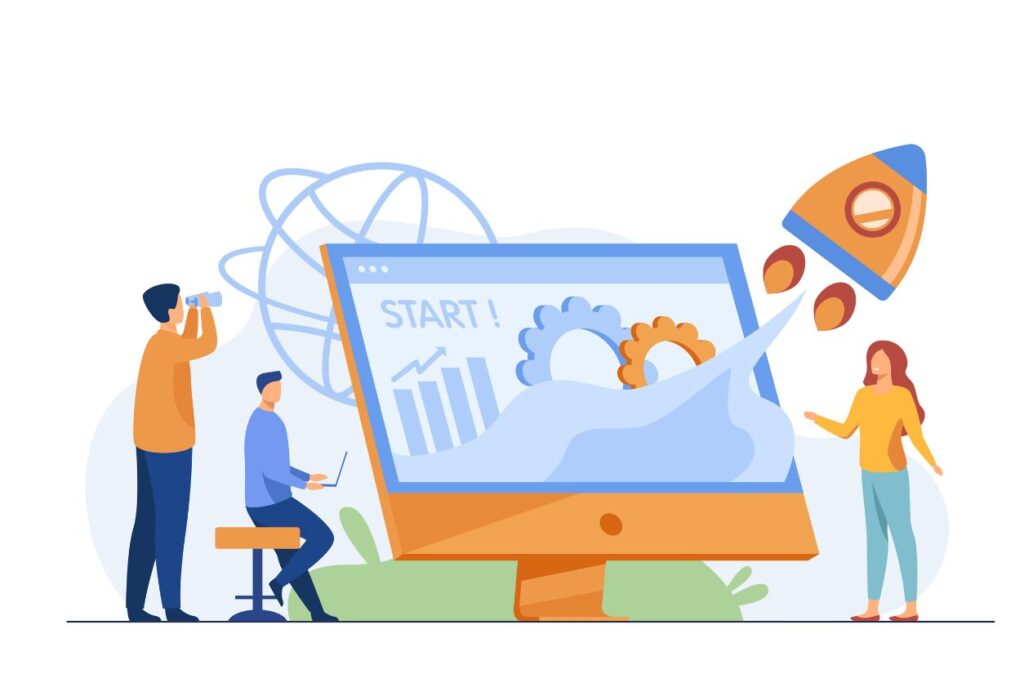
BLOGS
Technical SEO
Maximizing Your Online Presence: A Comprehensive Guide to Securing Google Snippets
In the modern era of technology, both businesses and individuals must establish a robust online presence. One of the most effective ways to improve visibility on search engines is by securing Google snippets.
Understanding Google Snippets
Google snippets are concise, direct answers that appear at the top of search engine results pages (SERPs) when users input a question or query. These snippets aim to provide searchers with immediate, relevant information without having to click on a specific search result.
As a result, securing a Google snippet for your content can significantly increase visibility and drive organic traffic to your website. The snippets can include text, lists, tables, or other forms of structured data, making them a powerful tool for capturing user attention.
When a user searches for information, Google’s algorithm scans through a vast amount of content to find the most relevant and valuable answer. By understanding how this process works, you can tailor your content to better align with Google’s criteria for selecting snippets, increasing your chances of being featured in this prime position on the search results page.
Importance of Google Snippets for SEO
Securing a Google snippet is highly beneficial for SEO. When your content is showcased in a snippet, it not only increases visibility but also enhances your credibility as a reliable source of information.
Users are more likely to trust and click on the snippet, driving traffic to your website and potentially increasing conversions. Furthermore, being featured in a snippet can help you outrank competitors, establish authority in your niche, and improve overall brand recognition.
Google snippets can also contribute to voice search optimization, as they often provide immediate answers to spoken queries. With the growing popularity of voice-activated search devices, securing a snippet can give you a competitive edge in this rapidly evolving aspect of SEO.
Types of Google Snippets
There are several types of Google snippets, each serving a specific purpose in providing users with quick, relevant answers. Several types of snippets are commonly used, such as paragraph snippets, list snippets, table snippets, and video snippets. Paragraph snippets offer a concise answer to a user’s query, usually extracted from a webpage’s content.
List snippets present information in a bullet-point or numbered list format, making it easier for users to scan and comprehend. Table snippets display data in a tabular format, often appearing for queries related to statistics or comparisons. Video snippets showcase video content from platforms like YouTube, providing users with visual answers to their queries.
Understanding the different types of snippets is essential for tailoring your content to better fit the specific format that is most likely to appear for the queries your target audience is searching for.
Factors that Impact Google Snippets
Several factors can impact whether your content is selected for a Google snippet, including relevance, quality, structure, and user engagement. Google’s algorithm aims to provide searchers with the most accurate and helpful information, so it considers various elements when choosing the content to feature in a snippet.
Ensuring that your content is well-structured, provides clear and concise answers, and is optimized for user engagement can significantly increase your chances of being selected for a snippet.
Understanding the intent behind different types of queries and aligning your content to address these intents can also impact whether it gets featured in a snippet. By conducting thorough keyword research and analyzing the search landscape, you can identify opportunities to create content that meets the specific criteria for snippet selection.
Optimizing Content for Google Snippets
Optimizing your content for Google snippets involves several key strategies. First, you should focus on providing clear and direct answers to common user queries within your content. This involves identifying popular questions related to your niche and crafting comprehensive, informative responses.
Leveraging schema markup to provide structured data to search engines can enhance the visibility of your content for snippet selection. Schema markup allows you to highlight specific details such as ratings, reviews, prices, and more, increasing the likelihood of your content being featured in a snippet for relevant queries.
Structured Data and Its Role in Securing Google Snippets
Structured data plays a crucial role in securing Google snippets by providing search engines with additional context about the content on your website. By implementing structured data markup in the form of schema.org, you can help search engines understand the specific details and entities mentioned in your content.
This, in turn, increases the chances of your content being selected for various types of snippets, including rich results, knowledge panels, and more.
Moreover, structured data markup enables search engines to better interpret the information on your website, leading to enhanced visibility and a higher likelihood of being featured in a snippet. By incorporating structured data into your content, you can improve the overall SEO performance of your website and increase the potential for securing valuable snippets.
Tools to Help Secure Google Snippets
Numerous tools are available to assist you in securing Google snippets for your content. These tools offer various functionalities, including keyword research, content optimization, structured data markup generation, and performance tracking.
Platforms like SEMrush, Ahrefs, Moz, and Yoast SEO provide in-depth insights into keyword opportunities, content optimization suggestions, and structured data implementation guidance.
There are specialized tools such as Google’s own Structured Data Testing Tool and Rich Results Test, which allow you to validate and preview how your content will appear in search results. Leveraging these tools can streamline the process of optimizing your content for snippets and help you monitor the performance of your efforts.
Monitoring and Measuring Google Snippet Performance
Once you have optimized your content and secured a Google snippet, it is essential to monitor and measure its performance. You can utilize tools like Google Search Console to track the impressions, clicks, and click-through rates of your snippets.
Analyzing this data can provide valuable insights into the effectiveness of your snippet optimization strategies and help you refine your approach for future content.
Monitoring user engagement with your snippets, such as the time spent on your website after clicking the snippet, can give you a deeper understanding of the impact of securing a snippet on your overall SEO and conversion goals. By continuously monitoring and measuring snippet performance, you can adapt your content strategy to maximize the benefits of being featured in these prime positions on SERPs.
Common Mistakes to Avoid When Aiming for Google Snippets
In the pursuit of securing Google snippets, it is crucial to be aware of common mistakes that can hinder your efforts. One of the most prevalent mistakes is providing incomplete or inaccurate information within your content, as this can diminish the chances of being selected for a snippet. It is essential to thoroughly research and verify the details included in your content to ensure their accuracy and relevance to user queries.
Another common mistake is neglecting to optimize for mobile devices, as a significant portion of search traffic comes from mobile users. Ensuring that your content is mobile-friendly and provides a seamless user experience across different devices is essential for snippet selection and overall SEO performance.
Overlooking the importance of user intent and failing to align your content with specific query intents can limit your chances of securing snippets. By understanding the diverse intents behind user queries and tailoring your content to address these intents effectively, you can increase the likelihood of being featured in a snippet.
Securing Google snippets is a powerful strategy for maximizing your online presence and driving organic traffic to your website. By understanding the intricacies of Google snippets, their importance for SEO, the types and factors impacting them, optimization techniques, the role of structured data, tools for securing snippets, performance measurement, and common mistakes to avoid, you can craft content that is more likely to be featured in these prime positions on search engine results pages.
As search engines continue to evolve and prioritize user experience, the future of Google snippets is likely to become even more influential in shaping online visibility and engagement. Embracing structured data, user-centric content creation, and ongoing performance monitoring will be crucial for staying ahead in the competitive digital landscape.
By leveraging the insights and strategies outlined in this comprehensive guide, you can enhance your online presence and secure valuable Google snippets that drive meaningful results for your business or brand.
When Should You Target Zero-Volume Keywords?
SEO strategies in the ever-evolving realm of digital marketing are often driven by the pursuit of achieving high search volumes. There’s an emerging trend that savvy marketers are leveraging to gain a competitive edge – zero-volume keywords. In this article, we’ll explore the concept of zero-volume keywords, understand their significance, and outline when and how to strategically target them to enhance your SEO efforts.
Understanding Zero-Volume Keywords
Zero-volume keywords, as the name suggests, are search terms that register no search volume in tools like Google Keyword Planner. While they may seem inconspicuous, these keywords hold unique potential when approached strategically.
Long-Tail Opportunities
Zero-volume keywords often manifest as long-tail variations of popular search terms. Although individually they may not drive substantial traffic, collectively, long-tail keywords account for a significant portion of organic search traffic. By targeting zero-volume long-tail keywords, you can tap into specific niches and capture highly targeted audiences, increasing the likelihood of conversion.
Reduced Competition
The allure of zero-volume keywords lies in their underappreciated nature. Due to their low search volumes, these keywords often escape the attention of competitors. This opens up a valuable opportunity for your content to rank higher with less effort. Strategically integrating zero-volume keywords allows you to potentially dominate search results in specific niches, offering a competitive advantage.
When to Target Zero-Volume Keywords
Brand New Products or Services
Launching a new product or service comes with unique challenges, one of which is the absence of established keywords. In such scenarios, targeting zero-volume keywords related to your new offering ensures that your content is present as interest gradually builds. This approach provides you with a head start in capturing market share and establishing a digital footprint.
Niche Industries
For businesses operating in niche industries, zero-volume keywords represent a hidden treasure. Crafting content around these keywords allows you to attract a highly relevant audience, fostering a stronger connection with your target market. By positioning yourself as an authoritative source in your niche, you can build credibility and trust within the industry.
Local SEO
Local businesses can significantly benefit from targeting zero-volume keywords within their geographic region. Crafting content around location-specific long-tail keywords enhances your visibility in local search results. By driving foot traffic to physical locations and boosting online engagement, ultimately strengthens your local SEO strategy.
Content Gaps
Identifying content gaps within your industry can lead you to zero-volume keywords that are ripe for exploration. If there’s minimal competition in addressing specific queries or topics, strategically targeting zero-volume keywords allows you to position your content as a valuable and unique resource. This, in turn, attracts a dedicated audience seeking specialized information.
Strategies for Targeting Zero-Volume Keywords
Comprehensive Content Creation
Merely targeting zero-volume keywords is insufficient; the content must be comprehensive and provide in-depth information on the chosen topic. Google’s algorithms favor content that answers user queries effectively. By becoming an authoritative source on a niche topic, your content stands a better chance of ranking higher in search results.
Natural Integration
The integration of zero-volume keywords should be seamless and natural within your content. Avoid the pitfall of keyword stuffing, as this can harm your SEO efforts. Instead, focus on creating valuable and engaging content that addresses user intent. Incorporate relevant zero-volume keywords where appropriate, ensuring a user-friendly and informative experience.
Monitor and Iterate
SEO is a continuous process due to the ever-changing digital landscape. Regularly monitor the performance of your content targeting zero-volume keywords. Analyze user engagement, track keyword rankings, and make adjustments as needed. Staying agile and adapting to changing search trends is crucial for sustained success in SEO.
Link Building
Boost the visibility of your content by incorporating a strategic link-building strategy. Quality backlinks from authoritative sources signal to search engines that your content is trustworthy and valuable, increasing its chances of ranking higher. This link-building approach complements your content strategy and contributes to the overall success of your SEO efforts.
Zero-volume keywords, when strategically targeted, hold the key to unlocking untapped markets, reducing competition, and establishing your brand as an authoritative voice in your industry.
By integrating these keywords into your SEO strategy, you can elevate your digital presence, attract a more targeted audience, and witness tangible results in your SEO endeavors. Embrace the potential of zero-volume keywords, and embark on a journey to transform your SEO landscape.
How to Use URL Parameters for SEO: A Comprehensive Guide
Every detail matters in the intricate world of Search Engine Optimization (SEO), and URL parameters are no exception. URL parameters are dynamic elements appended to the end of a URL, influencing the content that is displayed on the page. Effectively leveraging URL parameters can substantially impact your site’s SEO performance. In this comprehensive guide, we’ll explore the intricacies of URL parameters, their significance in SEO, and how you can harness their power to enhance your website’s visibility and user experience.
Understanding URL Parameters
What are URL Parameters?
URL parameters are additional information appended to a URL after a question mark (?). They usually consist of key-value pairs separated by an equal sign (=), and multiple parameters can be separated by an ampersand (&). For example:
www.example.com/page?category=tech&sort=latest
In this URL, “category” and “sort” are parameters, and “tech” and “latest” are their respective values.
How URL Parameters Work
URL parameters provide a way to pass information between a web page and a server. They are commonly used in dynamic websites to customize content based on user preferences, filters, or other factors. While URL parameters can significantly enhance user experience, they can also impact SEO if not handled properly.
SEO Implications of URL Parameters
Duplicate Content Issues
When URL parameters are mismanaged, they can lead to the creation of duplicate content issues. Search engines may index multiple versions of the same content, diluting the page’s authority and causing confusion in search results.
Crawl Budget Concerns
Excessive URL parameters can lead to inefficient crawling by search engine bots, consuming valuable crawl budgets. Googlebot may spend more time navigating through parameter variations instead of indexing crucial content, potentially affecting the overall visibility of your site.
User Experience Impact
Poorly structured URL parameters can negatively impact user experience. Users may encounter URLs with indecipherable strings of parameters, leading to confusion and frustration.
Best Practices for Using URL Parameters in SEO
Canonicalization
Canonical tags are essential for managing URL parameters. Use the rel=canonical tag to specify the preferred version of a page, consolidating link equity and mitigating duplicate content issues. This informs search engines about the primary version of the page to be indexed.
htmlCopy code
<link rel=”canonical” href=”www.example.com/page” />
Parameter Handling in Google Search Console
Google Search Console provides tools to manage URL parameters. Navigate to “Crawl” -> “URL Parameters” to instruct Google on how to handle specific parameters. You can specify whether a parameter changes page content, how it affects page sorting, and whether it should be crawled.
Use of Noindex and Nofollow
For pages generated by URL parameters that you don’t want to be indexed, use the meta robots tag with noindex and nofollow directives. This prevents search engines from indexing these pages and following the links within them.
htmlCopy code
<meta name=”robots” content=”noindex, nofollow” />
Implement 301 Redirects
If certain URL parameters create duplicate content issues, consider implementing 301 redirects to the preferred URL. This consolidates the link equity and ensures that search engines index the correct version of the page.
URL Parameter Order Consistency
Maintain consistency in the order of URL parameters to avoid unnecessary crawling of multiple parameter variations. This ensures that search engines recognize the parameters and index the content appropriately.
Advanced Techniques for URL Parameters
Pagination Optimization
For paginated content, use the rel=prev and rel=next tags to signal the relationship between pages. This helps search engines understand the structure of paginated content and consolidate ranking signals.
htmlCopy code
<link rel=”prev” href=”www.example.com/page?page=1″ /> <link rel=”next” href=”www.example.com/page?page=3″ />
Dynamic Parameter Handling
For e-commerce sites with filtering options, dynamically handle parameters to showcase different product variations. Use JavaScript to manipulate the URL and update the content without triggering a new page load, creating a seamless user experience.
User-Friendly URL Structures
Craft user-friendly URLs by ensuring that parameter names are meaningful and reflect the content they modify. This not only improves SEO but also enhances the overall user experience.
Monitoring and Maintenance
Regular Monitoring in Google Search Console
Periodically review the “Crawl” -> “URL Parameters” section in Google Search Console to ensure that your parameter settings align with your site’s structure and content.
Track Indexation Status
Monitor the indexation status of pages affected by URL parameters. Tools like Google Analytics and Google Search Console provide insights into which parameter variations are being indexed.
Stay Informed on SEO Best Practices
The SEO landscape is dynamic, and best practices evolve. Stay informed about updates in SEO guidelines and adjust your URL parameter strategy accordingly. Effectively managing URL parameters is a crucial aspect of SEO that often goes overlooked.
By understanding the implications of URL parameters and implementing best practices, you can optimize your site for search engines while providing a seamless user experience. Take the time to audit your current URL parameters, leverage the tools provided by Google Search Console, and stay proactive in maintaining a clean and efficient URL structure.
With strategic URL parameter management, you can enhance your site’s visibility, mitigate duplicate content issues, and contribute to a positive overall SEO performance.
Boost Your Website Speed in 9 Simple Steps: A Professional Guide
User experience and search engine optimization heavily rely on the speed of a website. Slow loading times can lead to high bounce rates, negatively impacting your website’s performance and rankings. To ensure that your website is fast and efficient, it is essential to optimize its speed.
In this professional guide, we will walk you through 9 simple steps to boost your website speed and provide your users with a seamless browsing experience. From optimizing images to leveraging browser caching, these strategies will help you improve your website’s performance and achieve higher rankings in search engines.
Why website speed matters in the professional world
In today’s highly competitive digital landscape, website speed has become more important than ever in the professional world. As businesses increasingly rely on their online presence to attract and engage customers, a slow-loading website can hinder success and impact the overall reputation of your brand.
Firstly, website speed directly affects user experience. Internet users have grown accustomed to immediate satisfaction, and they anticipate websites to load rapidly. A slow-loading website can frustrate visitors, leading them to abandon your site and seek information or make purchases elsewhere. This increases bounce rates and ultimately hurts your business’s bottom line.
Secondly, website speed is closely tied to search engine optimization (SEO). Search engines like Google prioritize fast-loading websites in their rankings because they want to deliver the best user experience. A slow site can lead to lower search engine rankings, making it harder for potential customers to discover your site organically.
Additionally, website speed impacts accessibility. The increasing popularity of mobile devices has led to a greater number of individuals accessing the internet while on the move. Slow-loading websites can be a major inconvenience for mobile users, causing them to abandon the site and look for alternatives.
Overall, investing in optimizing your website speed is an essential step in building a professional and successful online presence. In the next sections, we will delve into the specific steps you can take to ensure that your website is fast, efficient, and user-friendly.
Step 1: Assessing your current website speed
Before you can make improvements to your website speed, it’s important to assess your current performance. This step will give you a baseline to work from and help you identify areas that need improvement. Here are a few methods you can use to assess your website speed:
Use Online Tools: There are several online tools available that can analyze your website’s speed and provide detailed reports. Some popular options include Google PageSpeed Insights and GTmetrix. These tools will assess various factors such as page load time, server response time, and image optimization.
Monitor User Experience: Pay attention to feedback from your visitors. Are they complaining about slow loading times or experiencing delays when navigating your site? Utilize analytics tools to track performance metrics like bounce rates and average session duration. A high bounce rate or a decrease in session duration may indicate that your website speed is an issue.
Test on Different Devices and Networks: Make sure to test your website speed on various devices, including desktop computers, laptops, tablets, and smartphones. Different devices and network conditions can affect how quickly your website loads. Test your website on different internet connections as well, including Wi-Fi, cellular data, and slower connections, to get a comprehensive understanding of how your website performs for different users.
By assessing your current website speed, you’ll have a solid understanding of where improvements need to be made. In the next section, we’ll discuss the specific steps you can take to optimize your website speed and create a seamless user experience.
Step 2: Optimizing your images for faster loading times
The utilization of images is vital in elevating the aesthetic appeal of your website. However, if not optimized properly, they can significantly slow down your website speed. In this step, we will explore effective methods to optimize your images for faster loading times.
Choose the Right File Format: Selecting the appropriate file format can make a huge difference in reducing image size without compromising quality. JPEGs are ideal for photographs, while PNGs are suitable for graphics and images with transparency. Avoid using BMP and TIFF formats as they tend to be larger.
Compress Your Images: Image compression is essential to reduce file size while maintaining visual quality. Use reliable image compression tools like Adobe Photoshop or online platforms such as TinyPNG or Kraken.io. These tools will compress your images without sacrificing image clarity.
Resize and Crop Images: Before uploading images to your website, ensure that they are appropriately sized and cropped. Use an image editing tool to resize images to the dimensions required by your website layout. This will prevent unnecessary strain on your server and improve loading times.
Leverage Lazy Loading: Implement lazy loading to load images only when they are visible to the user. This technique significantly speeds up the initial page load. Various plugins and scripts are available for popular Content Management Systems (CMS) like WordPress and Drupal to simplify the process of implementing lazy loading.
Optimizing your images will not only enhance your website speed but also improve overall user experience. In the next section, we will delve into the importance of using a content delivery network (CDN) to further boost your website’s performance.
Step 3: Minifying and combining CSS and JavaScript files
In addition to optimizing your images, another crucial step in boosting your website speed is minifying and combining CSS and JavaScript files. These files play a significant role in defining the design and functionality of your website but can also be responsible for slowing it down if not optimized correctly.
Minify CSS and JavaScript: Minification refers to the process of removing unnecessary characters, such as whitespace and comments, from your CSS and JavaScript files. Enhancing load times and minimizing file size are achieved through this optimization technique. Tools like MinifyCSS and UglifyJS can help automate this process and ensure that your files are minified effectively.
Combine CSS and JavaScript Files: Combining multiple CSS and JavaScript files into a single file can reduce the number of HTTP requests made by the browser, which in turn speeds up page loading. This can be achieved by manually merging the files or using tools like Grunt or Gulp for automated concatenation.
Externalize Scripts: Whenever possible, externalize your scripts by hosting them on a Content Delivery Network (CDN). CDNs are designed to deliver content efficiently and reliably across multiple servers, reducing the load on your website’s server and improving load times for users.
By minifying and combining your CSS and JavaScript files and leveraging CDNs for external scripts, you can optimize the performance of your website. In the next section, we will explore the importance of caching and browser caching techniques in further enhancing your website’s speed.
Step 4: Enabling browser caching for repeated visits
One of the most effective ways to boost your website speed is by enabling browser caching for repeated visits. When a user visits your website, their browser stores certain files, such as images, CSS, and JavaScript, in a cache. When they revisit your website, instead of downloading these files again, their browser can retrieve them from the cache, significantly reducing load times.
To enable browser caching, you need to set expiration dates for your files. By setting an appropriate expiration date in the HTTP headers, you can instruct the browser to store the files in its cache for a specific period. This way, when a user visits your website again, their browser will load the cached files, resulting in faster page loading.
Enabling browser caching can be done by modifying your website’s .htaccess file or by using caching plugins available for popular Content Management Systems (CMS) like WordPress. These tools provide easy-to-use interfaces to configure caching settings and set expiration dates for different types of files.
Remember, when setting expiration dates for your files, it is crucial to strike a balance between speed and changes on your website. Setting too long of an expiration date may result in users seeing outdated content, while setting too short of an expiration date may not fully utilize the caching benefits.
In the next section, we will discuss the importance of optimizing your web server and database for improved website speed.
Step 5: Utilizing content delivery networks (CDNs) for faster global loading
As website owners, we want our content to be accessible to users all around the world. However, the further a user is from your web server, the longer it takes for your website to load. And that’s where CDN’s come in.
A content delivery network (CDN) is a collection of servers that are distributed around the world. It works by caching your website’s static content, such as images, CSS, JavaScript, and videos, on these servers. When a user requests your content, the CDN delivers it from the server closest to their location, minimizing the physical distance and reducing latency.
By utilizing CDNs, you can ensure faster loading times for your website’s content, regardless of where your visitors are located. Additionally, CDNs also offer other benefits like increased security, improved scalability, and reduced bandwidth usage on your web server.
In the next section, we will explore techniques for optimizing images and videos to further enhance your website’s speed and performance.
Step 6: Reducing server response time for quicker data transmission
One key factor that contributes to your website’s speed is the server response time. The faster your server can respond to requests, the quicker your content can be delivered to your users.
Reducing server response time involves optimizing various aspects of your website’s backend. Right here are a few strategies you could implement:
Choose a reliable web hosting provider: Ensure that your hosting provider has fast servers and a robust infrastructure to handle your website’s traffic efficiently.
Enable caching: Utilize caching techniques, such as browser caching and server-side caching, to store static content and reduce the server load.
Optimize database queries: Poorly optimized database queries can slow down your server response time. Review your queries and optimize them by adding indexes, reducing redundant queries, and using efficient join operations.
Use a content delivery network (CDN): As mentioned in the previous section, CDNs not only improve global loading times but can also reduce the load on your server, resulting in faster response times.
By implementing these server response time optimization techniques, you can significantly enhance your website’s speed and overall performance. In the next section, we will discuss the importance of minifying and compressing your website’s files.
Step 7: Cleaning up unnecessary plugins and scripts
When it comes to optimizing your website’s speed, one area that often gets overlooked is the use of unnecessary plugins and scripts. These additional elements can weigh down your website and slow down its performance.
Regularly reviewing and removing unnecessary plugins is crucial to keep your website lean and fast. Take the time to evaluate each plugin’s purpose and determine if it’s essential for your website. If a plugin is no longer needed or has a comparable alternative, consider removing it.
Similarly, unused scripts can add unnecessary bulk to your website’s code and hinder its loading speed. Take a thorough look at your website’s code and identify any scripts that are no longer being used. By removing them, you can streamline your website and improve its loading time.
In the next section, we will explore the importance of optimizing images and using the right file formats. Stay tuned and continue on the path towards a faster website!
Step 8: Implementing lazy loading to defer offscreen media
Another effective way to boost your website’s speed is to implement lazy loading for offscreen media. Lazy loading is a technique that loads images, videos, or other media files only when they are needed. This means that instead of loading all media content on the initial page load, the content is loaded as the user scrolls down the page.
By implementing lazy loading, you can significantly improve the loading speed of your website, especially for pages with multiple media elements. This technique reduces the initial load time and saves bandwidth, resulting in a faster and smoother user experience.
To implement lazy loading, you can use various plugins or scripts available, depending on your website’s platform. These tools make it easy to implement lazy loading without any coding knowledge. Make sure to test the lazy loading implementation thoroughly to ensure it works seamlessly across different devices and browsers.
In the next section, we will delve into the importance of optimizing your website’s caching mechanism. Keep reading and discover how caching can further enhance your website’s speed and performance!
Step 9: Regularly monitoring and testing your website speed
By following the previous steps, you have taken significant measures to boost your website’s speed. However, your work doesn’t end here. To ensure that your website continues to perform at its best, it is crucial to regularly monitor and test its speed.
Website speed can fluctuate due to various factors, such as changes in content or code, increased traffic, or server issues. By monitoring your website’s speed, you can quickly identify any issues that may arise and take immediate action to fix them.
There are many online tools available that can help you monitor and test your website’s speed. These tools provide valuable insights into your website’s performance, including load times, page size, and other relevant metrics. By regularly testing your website’s speed, you can optimize it further, ensuring that you are providing the best user experience possible.
In addition to using testing tools, it is also essential to gather feedback from your website’s visitors. Conduct surveys or use website analytics to understand how users perceive your website’s speed. Their feedback can help you make necessary improvements and address any underlying issues.
Remember, website speed is an ongoing concern. By regularly monitoring and testing your website’s speed, you can stay ahead of any potential issues and ensure that your website continues to deliver a fast and seamless experience for your users.
Stay tuned for more insightful tips and tricks on optimizing your website’s performance. In the next section, we will explore the benefits of implementing a content delivery network.
A website that takes too long to load can hurt your online presence in today’s rapidly evolving digital landscape. Users expect websites to load quickly and seamlessly, and if they experience delays, they are likely to leave and never return. By following the nine simple steps we have outlined in this guide, you have taken significant measures to boost your website’s speed and enhance the user experience.
A fast website not only improves the user experience but also plays a crucial role in SEO. Search engines, like Google, prioritize websites that load quickly, leading to better search engine rankings. As a result, this enhances the visibility of your website and boosts the influx of organic traffic to your site.
Remember, optimizing website speed is an ongoing process. It requires monitoring, testing, and continuous improvements. By regularly monitoring your website’s speed and using testing tools, you can identify and address any issues that may arise promptly.
In addition, implementing a content delivery network (CDN) can further enhance your website’s speed and performance. A CDN distributes your website’s content across multiple servers globally, reducing the distance between your website and the user. This, in turn, leads to faster load times and improved user experience, especially for visitors located farther away from your server’s physical location.
By following the strategies and techniques outlined in this guide, you can boost your website’s speed and elevate your online presence to a more professional level. Remember, a fast-loading website not only improves user satisfaction but also helps you achieve your business goals.
Stay tuned for more insightful tips and tricks on optimizing your website’s performance. In our next blog section, we will delve into the world of responsive web design and its impact on website speed and user experience.
10 Tips to Increase Website Speed with Google Lighthouse
Increasing your website speed is essential in today’s digital age. Website speed can influence not only your user experience but also your search engine ranking. This blog will help you understand how Google Lighthouse can enhance your website speed and overall performance.
Importance of website speed and performance
Website speed and performance play a crucial role in your online presence. Here’s why:
a. It improves user experience: Fast-loading websites can dramatically improve the user experience, leading to extended site engagement and conversions.
b. It positively impacts SEO: Speed and performance can impact Search Engine Optimization (SEO). Search engines favor fast-loading websites, which can help improve your page ranking.
c. It reduces bounce rate: Slow-loading sites generally experience higher bounce rates as visitors may leave the page before it fully loads. By improving website speed, you can lower the bounce rate and attract more traffic to your site.
Understanding Google Lighthouse
Google Lighthouse is a versatile tool developed and maintained by Google for assessing and optimizing the quality of a website. It provides insightful suggestions for improvements on performance, accessibility, progressive web apps, and SEO, thus touching almost every important aspect of web development.
Explanation of Google Lighthouse and its features
Google Lighthouse is an open-source automated tool designed for developers. It provides actionable insights and recommendations for improving the quality of a website. Some key features include:
a. Performance auditions: Insight into the elements influencing page load times and overall performance.
b. Accessibility checks: Reviews usability features for better accessibility.
c. Progressive Web App (PWA) assessments: Evaluating whether the website meets the PWA criteria.
How does Google Lighthouse measure website speed and performance?
Google Lighthouse measures website speed and performance through an intricate process. The tool uses a method known as ‘lab data’ collection where it simulates a web page load on a slow device with a slow network. This provides a consistent benchmark to compare performance across different websites. In addition to providing the performance score, it gives useful details such as page load time, first meaningful paint, and time to interact. These details provide insights on where and how to optimize for better site speed.
1. Minimize HTTP Requests
Speeding up your website involves different strategies, and one key aspect to pay close attention to is minimizing HTTP requests.
Importance of reducing HTTP requests
A significant aspect of a webpage’s load time is spent on downloading different parts of the page, such as images, scripts, and stylesheets. Each of these elements makes an HTTP request, so the more on-page components, the longer it takes for the page to render. Studies indicate that browsers can only handle a limited number of parallel connections (requests), hence reducing these HTTP requests can significantly increase website speed.
Techniques to reduce HTTP requests
You can minimize HTTP requests through various methods:
a. Combine and minify files: Instead of having many CSS or JavaScript files, try to bundle them into fewer files to reduce requests.
b. Use CSS instead of images: Whenever possible, use CSS to create visuals instead of relying on images.
c. Limit the use of plugins: Every additional plugin can generate additional HTTP requests, thus try to use only those necessary for your website’s functionality.
d. Opt for asynchronous loading: Scripts such as CSS and JavaScript can either be loaded synchronously (one at a time) or asynchronously (simultaneously). The latter can significantly trim down page load time.
2. Optimize Images
Images are a significant factor affecting your website’s load time. High-resolution, unoptimized images may look stunning, but they can drastically slow down your website’s speed.
Image optimization techniques using Google Lighthouse
Google Lighthouse provides tools to streamline this process and guide you in image optimization. You may need to compress your images, resize them, or change their formats to something more web-friendly, such as JPEG 2000, JPEG XR, or WebP. Furthermore, implement lazy loading for offscreen images. Google Lighthouse helps you identify these opportunities to optimize and enhance your website’s performance.
3. Enable Browser Caching
Browsers cache a lot of information (stylesheets, images, JavaScript files, and more) so that when a visitor comes back to your site, the browser doesn’t need to reload the entire page. Leveraging browser caching can significantly improve your website speed and overall user experience.
How to enable browser caching using Google Lighthouse
Google Lighthouse provides simple instructions on how to leverage browser caching. By using the Lighthouse audit report, you can identify resources that require caching. Implement the suggested changes, including setting up the ‘max-age’ directive and reporting all cacheable resources in your HTTP headers, to boost your website speed efficiently.
4. Reduce Server Response Time
Keeping your server response time to a minimum is crucial when it comes to enhancing your website speed. It largely influences the overall page load time, thus Google Lighthouse recommends maintaining it under 200ms.
Techniques to Reduce Server Response Time with Google Lighthouse
Google Lighthouse provides several tips to cut down your server response time. These include optimizing your server, refining the performance of your database, ensuring that your server can manage the number of simultaneous connections, and reducing the use of heavy resources on your website. Identifying and rectifying bottlenecks through regular server performance audits can also prove invaluable.
5. Enable GZIP Compression
The term ‘GZIP compression’ refers to a method of compressing files for faster network transfers. In the context of web development, this effectively reduces the size of your HTML, CSS, and JavaScript files, imparting significant improvements to your website speed. The benefits of utilizing GZIP compression are clear: it not only improves page load time but also enhances user experience. Offering a seamless user experience is critical as it impacts various performance metrics such as the bounce rate, the time spent on the site, and, ultimately, conversions.
How to Enable GZIP Compression Using Google Lighthouse
Google Lighthouse makes it convenient to determine if GZIP compression is already enabled on your site, and if not, it offers insights on its implementation. Google Lighthouse’s performance audit will flag uncompressed text responses. If your website lacks GZIP compression, you’ll see a failure under “Enable text compression” in the audit. Implementing GZIP compression varies based on your server. For example, on Apache, you can add a few simple lines of code to your .htaccess file. On others, you might need a different approach. Always consult platform-specific documentation or seek advice from a web developer.
6. Minify CSS and JavaScript
Minifying CSS and JavaScript files can drastically affect your website’s speed and performance. This step is integral to your website optimization efforts.
Importance of Minifying CSS and JavaScript Files
Before diving into the process, it’s pivotal to understand why minifying your CSS and JavaScript files is essential. The simpler the code, the faster the page load time. Minification eliminates unnecessary elements like comments, whitespace, and newline characters from your code files, making them lighter and quicker to download. In addition, small files consume less bandwidth, resulting in a resource-efficient and speedier website loading.
Techniques to Minify CSS and JavaScript Using Google Lighthouse
To perform this optimization, Google Lighthouse presents an elaborate report pinpointing the untreated CSS and JavaScript files that can be minified.
a. After running a Lighthouse audit, navigate to the “Opportunities” section.
b. Look for the recommendations labeled “Minify CSS” and “Minify JavaScript”.
c. Use the provided explicit directions to minify each file and contribute to the overall speed of your site.
By following these steps, you can utilize Google Lighthouse to increase your website speed and deliver a great user experience.
7. Use CDN (Content Delivery Network)
CDN, which stands for Content Delivery Network, is a globe-spanning network of servers that helps distribute your website’s content more efficiently. When your website is accessed, the CDN ensures that the data is served from the location geographically closest to the user, thus significantly reducing page load times and enhancing the overall website speed. In terms of performance, a CDN is instrumental in providing faster content delivery, mitigating potential traffic surges, and achieving better global reach.
Explanation of CDN and its impact on website speed
Implementing a CDN can dramatically improve website speed. Here’s why:
a. It reduces latency by serving static content from the nearest possible location to the user.
b. It offloads the traffic from the original server, improving overall server response.
c. It provides robust security protocols, further boosting user trust and engagement.
How to implement CDN using Google Lighthouse
Google Lighthouse doesn’t directly allow the implementation of a CDN. It is more of a tool for auditing your website, including checking whether a CDN is used. To leverage a CDN, choose a reputable provider, and follow their guidelines. Afterward, use Google Lighthouse to gauge the performance improvement. Remember, every bit of optimization can meaningfully enhance your website’s speed and performance.
8. Optimize Fonts
The optimization of web fonts is an often overlooked component in the overall performance of a website. Yet, your choice of fonts and how they load significantly impacts the overall page load time. Hence, it is paramount to optimize fonts for faster website speed.
Importance of Optimizing Fonts for Better Website Speed
Fonts add visual appeal to your website and reinforce your brand’s identity. However, a non-optimized font, especially a large one, can slow down your website speed noticeably. Consequently, this negatively affects the user experience and potential SEO ranking as well. Simply put, an optimized font means faster site speed, polished user experience, and increased performance.
Techniques to Optimize Fonts Using Google Lighthouse
Google Lighthouse offers valuable insights into font optimization techniques. These include:
a. Using Web Fonts: Web fonts have better render times, improving site speed.
b. Font Display Optimization: Choosing swap options to ensure the text remains visible during font loading reduces page load time.
c. Font minification: Reducing the size of your font files cuts back on load time.
With Google Lighthouse, font optimization is made simple and efficient, contributing to improved website speed and performance.
9. Reduce Redirects
Redirects, also known as HTTP status codes of 3xx, are essential for pointing users and search engines to a different URL from the one initially requested, such as when your site is moved to a new domain. However, excessive redirects can negatively impact your website speed. Every redirect creates additional HTTP requests-responses which cause a delay in page loading.
Explanation of redirects and their impact on website speed
Understanding the effect of redirects is essential for optimal website performance. Each new redirect presents an extra step for a user’s browser to reach the correct webpage. This results in increased page load time and can lead to user frustration and higher bounce rates if your webpage doesn’t load quickly enough.
How to reduce redirects using Google Lighthouse
Google Lighthouse allows an easy way to reduce these burdensome redirects. Here’s how:
a. Firstly, run a Lighthouse audit and locate the section ‘Avoid multiple page redirects.’
b. Identify all URLs that contribute to redirects and make adjustments where necessary.
c. Simplify your redirect chains. Aim for direct redirection from the original URL to the final landing page.
d. Regularly review and update URL mappings to ensure fewer redirects.
By reducing redirects, Google Lighthouse users can significantly improve their site speed, enhancing the user experience while also boosting SEO.
10. Use Accelerated Mobile Pages (AMP)
AMP stands for Accelerated Mobile Pages, and it’s a Google-funded project. It’s an open standard that any publisher can use to make their pages load faster on mobile devices. Google utilizes AMP to help speed up your mobile website and enhance its user-friendliness.
Overview of Accelerated Mobile Pages (AMP)
Web optimization with AMP is powerful because:
a. It improves mobile browsing for users who have slow or unstable internet connections.
b. Following AMP guidelines can significantly reduce page load time.
c. Google often rewards AMP pages with a better position in mobile search results.
How to implement AMP using Google Lighthouse
Google Lighthouse is a key tool to verify if your site effectively uses AMP. It provides AMP validation by automatically checking your pages against the AMP HTML specification. Additionally, it generates a detailed report of aspects that need optimization. Addressing these issues not only increases your website speed but also its visibility in search engines.
Boost Your Local Business’s Visibility in Popular “Near Me” Searches
People want to find the information they need in a snap. And as a business, you want to make sure that your website is easily discoverable online. This is where local SEO comes in. By optimizing your website for local search, you can reach potential customers who are looking for businesses like yours in their area. One of the most popular types of local searches is the “near me” search. In this blog post, we’ll discuss how you can boost your local business’s visibility in “near me” searches and get more customers through your door.
Distance Plays a Vital Role in Rankings
Have you ever noticed that when you do a “near me” search on Google, the results are heavily influenced by your location? This is due to a little-known fact: distance plays a vital role in the rankings for “near me” searches.
Google uses a variety of factors to determine the results for “near me” searches. In addition to relevance and prominence, distance is a significant factor. Distance refers to how far the business or location is from the user’s current location. Google considers a few different factors when calculating distance, such as the physical location of the business, the user’s current location, and any additional location data that might be available.
Businesses need to understand that distance isn’t always the only factor that impacts the rankings for “near me” searches. Relevance and prominence are still important and can often outweigh distance in the rankings. For example, if a user searches for “coffee shops near me,” Google might prioritize a coffee shop that has higher reviews and more backlinks over a physically closer coffee shop.
That being said, businesses that are located closer to the user’s current location will often have an advantage in the rankings for “near me” searches. This is especially true for searches where the user is looking for a specific type of business or location. For example, a user searching for “gas stations near me” is likely looking for the closest gas station, making distance a critical factor in the rankings.
Relevance And Prominence are Also Important
Local SEO involves optimizing a website to make it easier for customers within a particular geographic region to discover your business online, which in turn, leads to more store visits, phone calls, or online transactions. While Google My Business (GMB) is a crucial component in optimizing local SEO, there are also two essential factors to consider: relevance and prominence.
Relevance and Prominence are just as important as proximity in Google’s algorithm for ranking local businesses. By creating valuable content that matches the searcher’s intent and targeting relevant keywords, you’re sending signals to Google that you have answers to the questions that searchers are asking.
By building a great online reputation through citations, reviews, and link building, you’re signaling to Google that you’re a fantastic business that deserves to be ranked higher. Understanding the importance of these metrics can help digital marketers and SEO lovers adopt effective strategies for improving local business rankings and increasing organic traffic and conversions for businesses.
Target Review Platforms with Keyword-Optimized Lists
In the age of the internet, customer reviews have become integral resources for businesses. Online reviews can improve a business’s credibility and even generate new customers. When you think of reviews, you likely imagine Google reviews, but there are countless other platforms where customers can leave feedback.
These review platforms often generate their search results, creating added value for businesses. But how does a business go about targeting these platforms? The answer lies in keyword-optimized lists.
The first step in targeting review platforms is identifying the platforms that are crucial for your business. Yelp, TripAdvisor, and Foursquare are some commonly used platforms for businesses. But, depending on your industry, there may be a more specialized platform that would benefit you.
For example, Angie’s List for contractors or Healthgrades for medical professionals. Once you have identified your target platforms, you should create a keyword-optimized list for each platform.
When creating these keyword lists, it’s important to consider your business’s industry and what your customers are looking for. Research what keywords your customers use to describe your business and focus on including those keywords in your lists.
If you need inspiration, consider using tools like Google Keyword Planner or Google Trends to learn more about trending search terms. If it’s appropriate for your industry, consider including unique terminology that reflects your brand voice and sets your business apart from competitors.
Once you have your list of keywords, you should ensure that they are optimized for relevancy and search intent. Avoid generic and vague keywords and try to focus on specific phrases that reflect what your customer is likely to search for when looking for your business services. You can also take advantage of local SEO by including geographically specific keywords that target customers looking for businesses in your area.
Now it’s time to put your lists to use. Utilize online tools to make it easy to manage and track your reviews. Tools like Hootsuite or Sprout Social allow you to manage and monitor customer reviews across multiple platforms. The benefit of using these tools is that they streamline the review acquisition process and also allow businesses to interact with customers by responding to their reviews and addressing issues in real time.
Contact With Local Media to Promote Your Business
Your first step is to find relevant publications in your area. Look for websites and newspapers with food sections, lifestyle blogs, or city guides. Make a list of the journalists or editors that cover these topics. Check out their social media profiles and articles to get a sense of their voice and content. This will prepare you to pitch your restaurant in the right tone and theme.
Once you have your list of potential contacts, the next step is to introduce yourself. Don’t send a generic email to everyone on your list. Tailor each message to the individual and publication. Explain why you think their audience would be interested in your restaurant. Share a few strong selling points, such as a new menu item, a unique atmosphere, or a charity event you’re hosting. Highlighting what sets you apart from the crowd is key.
Journalists are always looking for content and subject matter. Offering a complimentary meal or drink at your establishment for them and a guest is a great way to get them to visit your restaurant. Instead of expecting them to write about your establishment or make it a review, let them know you’d love to hear what they think about it and take it from there. Encourage them to leave a review on Google My Business or Yelp, and to share their experience on social media.
Once you’ve made a connection with a journalist, keep them on your radar. If they write a piece that you enjoy, share it and leave a comment. Send them news or updates about your restaurant, such as a new menu item or a milestone anniversary. Not only will this keep you top-of-mind, but it will also help establish a personal rapport, making it more likely for them to work with you in the future.
Contact with influencers
In the age of digital marketing, businesses have come to realize that a brand’s success is not only dependent on the quality of its product or service but also on its reach and reputation. This is where influencer engagement comes in.
By reaching out to an influencer, you’re tapping into their already-established audience, getting a chance to promote your brand to a wider market. In this blog post, we’re going to explore the impact of influencer engagement in promoting your business and tips on how to successfully collaborate with influencers.
A survey conducted by Tomoson found that influencer marketing has the highest ROI among digital marketing channels. The study showed that for every $1 spent on influencer marketing, businesses were generating $6.50 in revenue. Influencers have gained a large following of loyal fans who trust their opinions and recommendations. By partnering with an influencer, your brand can gain visibility and credibility in the market.
The first step is to research and find influencers that align with your brand’s values, image, or niche market. Once you’ve identified your target influencer, it’s essential to engage with them in an authentic and meaningful way. This includes following them on social media, liking and commenting on their posts, and sharing their content. The goal is to build a relationship with them, not just pitch your product.
One of the most effective ways to collaborate with an influencer is through content creation. You can work together on a blog post, social media post, or even a video that highlights your brand. The trick is to make the content engaging and valuable for the influencer’s audience. This way, followers are more likely to become interested in your brand and convert to customers.
Develop an Innovative Brand for Expanding Keyword Reach
Virtual brands allow companies to create new identities that are distinct from their existing brand, enabling them to target different keyword phrases and expand their reach.
Virtual brands have become a popular marketing tactic for many businesses and a good reason. One of the primary benefits of virtual brands is that they allow companies to target new keyword phrases. By creating a separate identity, businesses can develop a new online presence that focuses on a specific product or service while targeting a different audience. With the right digital marketing strategy, the new virtual brand can rank on search engines for the new keyword phrases.
Another significant advantage of virtual brands is the ability to experiment with new products or services without risking their existing brand. The virtual brand can be used to test the waters and try out different ideas before incorporating them into the main brand. For example, Jenny’s could test out different pizza recipes or marketing strategies with their Pizza Den virtual brand before deciding to add pizza to their existing menu. This approach can help minimize the risk associated with expanding into new markets.
As you can see, optimizing your local business’s visibility in “near me” searches requires some strategies. By implementing the strategies discussed in this post, you’ll be able to improve your ranking, attract more customers, and outshine your competitors. Additionally, you can use Google’s My Business platform to further optimize your local business and add more detailed information such as opening hours. Don’t forget to keep an eye on all the reviews of your business and stay active in the community.
